
Psychz - Nikhil
Votes: 0Posted On: May 31, 2017 01:01:34
當終端停留在“sudo:無法解析主機(無)”時,表示您沒有為系統提供主機名。主機名是網絡識別的設備的名稱。主機名存儲在文件“/ etc / hostname”中。它被映射到網絡進行通信。
疑難解答“sudo:無法解析主機(無)”
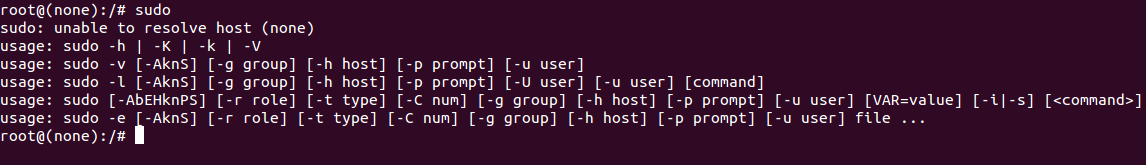
1.通過在終端上運行命令“hostname”來檢入您的主機名。結果將為空,因為沒有分配主機名。
2.編輯主機名存儲在系統中的“/ etc / hostname”文件。提供您選擇的任何主機名。舉個例子,我分配了主機名為“inspiron-3558”。您可以使用以下命令來編輯文件。
(注意:您需要root權限才能編輯文件)
vi / etc / hostname
(注意:在這種情況下,我們使用“vi”編輯器編輯文件,但您可以選擇任何您喜歡的文本編輯器。)
3.使用新的主機名保存文件後,運行命令“hostname”進行確認。新的主機名應顯示在屏幕上。
4.檢查“/ etc / hosts”文件,並編輯與“/ etc / hostname”相同的主機名。 “hosts”文件將主機名映射到IP地址。因此,編輯文件中的主機名非常重要。請編輯使用IP地址“127.0.1.1”映射的主機名。
5.在系統重新啟動之前,文件中所做的任何更改都不會生效。因此,請重新啟動系統以使更改生效。
6.重新啟動後,檢查“sudo”命令,確保它正常工作。