
Psychz - Raviteja
Votes: 0Posted On: May 23, 2017 06:22:54
ไฟล์ในลินุกซ์สามารถเปลี่ยนชื่อได้โดยใช้วิธีการต่างๆ ต่อไปนี้เป็นวิธีสำคัญที่ใช้เพื่อเปลี่ยนชื่อไฟล์ใน linux
คำสั่ง "mv" (ย้าย)
คำสั่ง "mv" ในลินุกซ์สามารถใช้เพื่อย้ายและเปลี่ยนชื่อไฟล์ในลินุกซ์ได้ สมมติว่าคุณต้องการเปลี่ยนชื่อไฟล์ที่คุณต้องย้ายไฟล์ไปยังไดเรกทอรีเดียวกันโดยใช้ชื่ออื่น ให้เราแสดงตัวอย่างด้วยตัวอย่าง
ลองนึกภาพคุณมีไฟล์ชื่อ "file1" ในไดเร็กทอรี "document" คุณต้องการเปลี่ยนชื่อไฟล์นี้เป็น "file2" เรียกใช้คำสั่งต่อไปนี้ในเทอร์มินัลของคุณ
mv file1 file2
ไวยากรณ์ของคำสั่ง "mv" คือ
mv "ชื่อแฟ้มเก่า" "ชื่อไฟล์ใหม่"
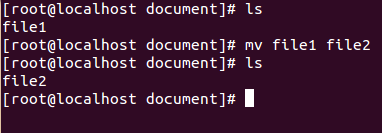
บางตัวเลือกที่สามารถใช้ได้กับคำสั่ง "mv" คือ:
1. Verbose (-v)
mv -v "ชื่อไฟล์เก่า" "ชื่อไฟล์ใหม่"
นี่คือตัวเลือก verbose ที่จะแสดงสิ่งที่คำสั่งที่ได้ดำเนินการ
ตัวอย่างเอาท์พุท -
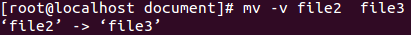
2. Interactive (-i)
mv -i "ชื่อไฟล์เก่า" "ชื่อไฟล์ใหม่"
ตัวเลือกนี้จะแจ้งให้คุณทราบก่อนทำการเปลี่ยนแปลงใด ๆ
คำสั่ง "rename"
คำสั่ง "rename" สามารถใช้เพื่อเปลี่ยนชื่อไฟล์ได้หลายไฟล์
ไวยากรณ์ของมันจะได้รับเป็น:
เปลี่ยนชื่อไฟล์ 's / old_name / new_name'
เปลี่ยนชื่อ - [options] 's / old_name / new_name' ไฟล์
สมมติว่าคุณต้องการเปลี่ยนไฟล์ ".jpg" ทั้งหมดเป็นไฟล์ ".jpeg" ที่คุณเรียกใช้คำสั่งต่อไปนี้
เปลี่ยนชื่อ 's / jpg / jpeg /' * .jpg
นี่คือสองคำสั่งพื้นฐานที่ใช้เพื่อเปลี่ยนชื่อไฟล์ใน linux คำสั่งเหล่านี้มาพร้อมกับตัวเลือกต่างๆ เมื่อคุณได้รับความรู้พื้นฐานแล้วคุณสามารถย้ายไปยังตัวเลือกที่ซับซ้อนได้