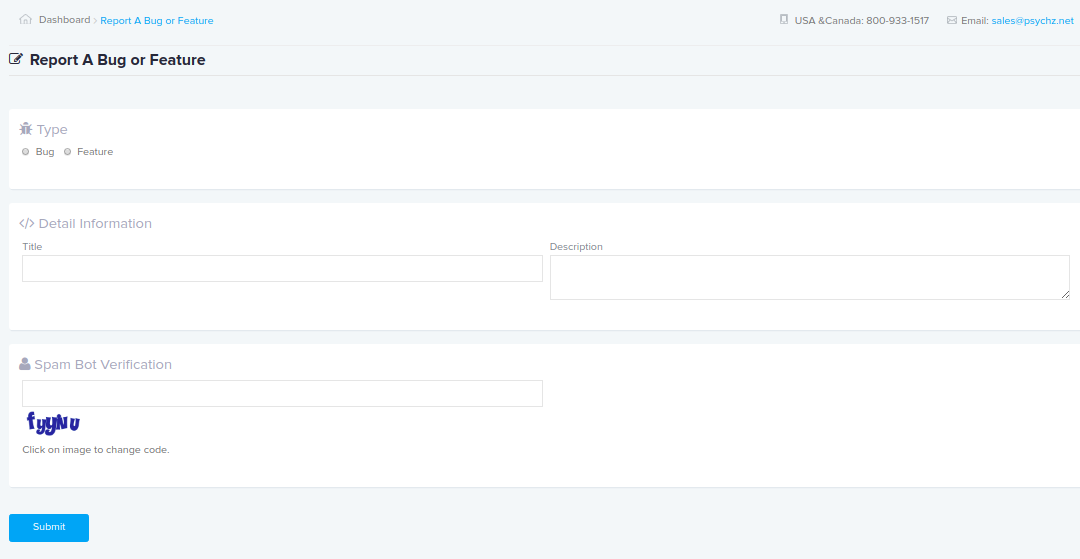Report Bug/Feature
Publisher: Psychz Networks, June 05,2018With the help of this article, the customers can report a bug to us. They can also report if any function is not working properly and they want it to be fixed. All you
have to do is access our "Report Bug/Feature" page and fill in the information about the bug or feature you want to be fixed.
Please follow the below steps to access the Report Bug/Feature page and report a bug to us.
1. Please click on the following link to login to the client dashboard.
https://www.psychz.net/dashboard/client/web/
Note: You will require username and password to login to your account
2. On the left-hand side of the main page, a drop-down menu is displayed. Go to Report Bug/Feature.
3. The Report Bug/Feature page contains the following fields.
- Type – You can select a bug or a feature to report.
- Title – Type the title of the bug or feature you want to report.
- Description – Mention the description of the problem that you are facing due to the bug.
4. Click on the “Submit” button to submit your report.