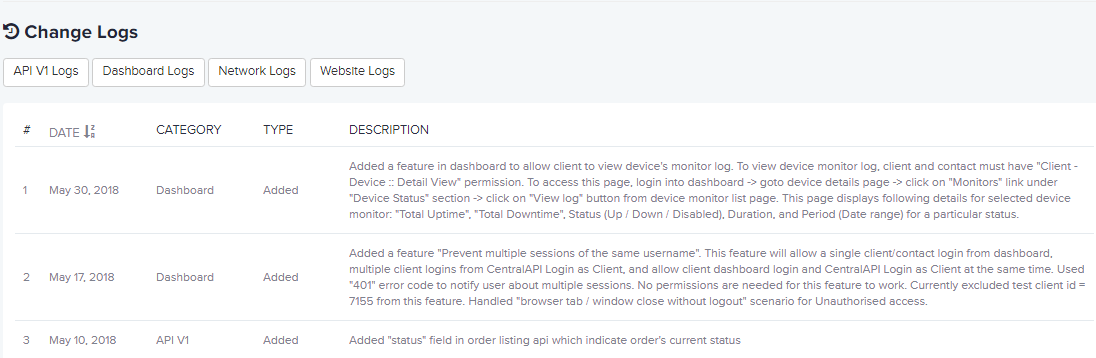Change Logs
Publisher: Psychz Networks, June 05,2018All the changes implemented in the API, Dashboard, Network, and Website can be viewed in the "Change Logs" section. To view the change logs, you can login to the Dashboard by clicking on the following link and typing in your username and password.
https://www.psychz.net/dashboard/client/web/
1. You can choose the Change Logs option from the drop-down menu on the left-hand side of the screen.
2. You can filter the Change Logs by clicking on the tabs on top of the screen. You can click on the API V1 logs, Dashboard Logs, Network Logs and Website Logs tab to view the changes.