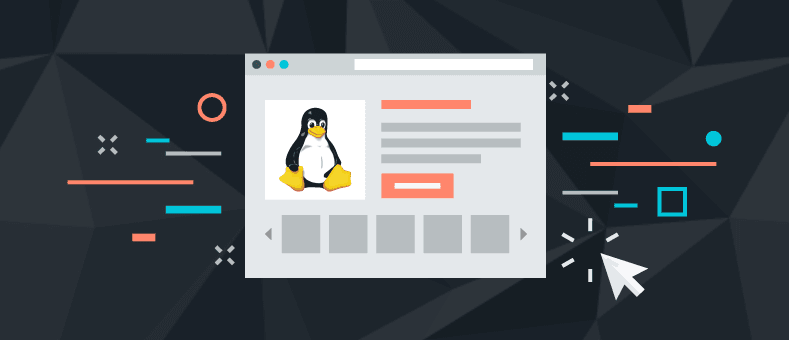
What Linux Mint has to offer.
Linux mint is an elegant, modern and easy to use yet very powerful operating system. It is a distribution of Linux operating system derived from Ubuntu. Linux Mint is regarded as the best desktop operating system of Linux because of the simplicity that it carries. It has a wide range of desktop options. It can also work in tandem with other operating systems and is capable of setting up dual boot and multi boot environment. The key demographic of the operating system is the home users and companies and hence extra effort is put in to make the Linux Mint easy to use. It was developed back in 2006 using the Ubuntu platform. But since then it has launched many releases, the latest being Linux Mint version 18.1 codename “Serena”. Here are some of the amazing features of Linux Mint Serena
X Apps for Multimedia
The latest feature of the Linux Mint is the X Apps. These are the forks of already existing Gnome applications. It means that nothing has been changed; it has only been made better.
Some of the X Apps are:
• Xreader: It is the default software for reading documents and PDF files
• Xviewer: As the name suggests, it is the default software for viewing photos
• Xed: It is the default software for editing text
• Xplayer: It is the default software for playing music and video files.
• Pix: It is the default software for organizing photos
Mint offers other useful Linux applications for various purposes. These are listed below:
• Firefox 47 for web browsing
• Libre Office 3.12 for office suite
• Gimp 2.8.16 for graphics editing
• Thunderbird 38.7.2 for email client
Desktop Choices
As mentioned earlier, the Linux Mint operating system is probably the best desktop operating system of Linux for a very simple reason; its versatility. It has a long list of options for desktops with each possessing different attributes. Linux Mint's default desktop is Cinnamon. The Latest version Linux Mint Serena comes with a Cinnamon 3.2 interface. But you can also choose between MATE, Gnome 2.x, KDE, LXDE etc. MATE is based on the old Ubuntu desktop GNOME 2, so it is a familiar option for long-time Linux users. Cinnamon, on the other hand, is based on GNOME 3. It’s not only much easier to use out of the box but has a very familiar feel for Windows users, since it works a great deal like their beloved Win XP with similar windows, menus, icons and pointer navigation.
Cinnamon 3.2
It is the default desktop for Linux Mint 18.1 Serena. Here are some of its improved features from the previous version.
• A new improved screensaver with additional features like battery status and more stability.
• The menu panels can be moved from left to right or from top to bottom i.e. vertical or horizontal panel both available as option.
• An improved Graphical User Interface is another improvement in Linux Mint Serena. Removal of box pointers has improved on the visual effects.
Update Manager
The Update Manager is responsible for keeping track of all the necessary and optional updates that are available for the system. The Linux mint Update Manager updates a safety level from 1 to 5 based on the importance of the update.
The Linux Mint 18.1 Serena comes with an Update Manager with some new improvements. A new column named “Origin” has been added which shows the origin of the update. Also, the kernel updates are also displayed with a bit more clarity.
Hardware Specifications
The Linux Mint uses the X.org 1.18.3 windowing system and a Linux 4.4 Kernel. Despite a heavy Graphical User Interface you can run Linux Mint on only 512 MB of RAM, although it is recommended to run on 1 GB RAM and 20 GB hard disk is recommended to run the operating system whereas 10 GB hard disk is also sufficient sometimes.
Language settings and Input Methods
In the earlier versions of Linux Mint it was found that the interface was a bit confusing for the beginner level of users. Now, the language settings include improved fonts, dictionary packages and help manual. This is very useful if you are into stuff like technical writing.
In the previous versions of Linux Mint you were asked to choose the input method from the list provided. For an average user, it was being a bit difficult to choose from these options. This problem has been eradicated from the new Linux Mint Serena. It lets you choose between languages and the corresponding input is installed for you.
The new Linux Mint 18.1 Serena will receive security updates until 2021. This distribution of Linux is a delight for the eyes for sure with substantial graphical improvements from the previous versions. Also, a freedom to choose from so many desktop options is definitely a boon.