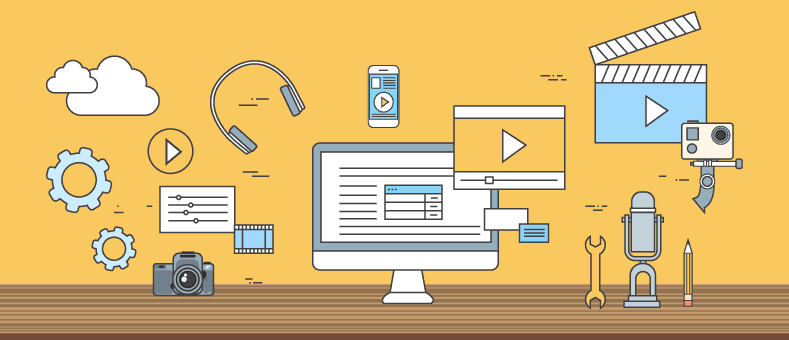
Recording Softwares for smart video tutorials!
We all must have at some point referred online videos to learn something. Be it how to install software or how to edit images using Photoshop. Or the most common reason, how to complete a game stage. These days, online videos are the best way to learn things. But have you ever felt like creating video tutorials of stuff you are good at?
Do you want to teach people how to use specific software/ tool? Or if you are a gaming enthusiast and fancy showing other people how to play big games on YouTube? Well, you need a screen recorder, and there are some excellent options available completely free.
A screen recorder can capture what's on your screen and save it in different video formats like mpeg, avi, etc. But there are some advanced softwares that offer editing and live streaming as well. There are many free softwares available online, but you need to pick the right one as some of them may add watermarks in your clips.
Here are some of the best screen recorders
Icecream Screen Recorder (Free)
Compatibility: Windows and Mac
Download: www.icecreamapps.com/Screen-Recorder
Icecream Screen Recorder is a software for easy screen capture and screenshot taking. The intuitive and easy-to-use software offers a complete suite of tools and options for professional screen capture with audio. With Icecream Screen recording software you can record webinars, games and Skype videos in HD, and much more in a quick and hassle-free way. It can also help you record screen with audio in several various modes. You can also add different graphic elements (text, arrows, steps, etc.) during the video creation.
Your screen recorder area can be adjusted for any screen recordings or you can record the full screen of the desktop with a single click. You can also choose bbetween dired formats of recorded videos like MOV, MP4, MKV, etc. These features make Icecream Screen Recorder Software a versatile screen recorder tool for screen recording. It can also hide desktop icons and cursor to make your videos look cleaner.
Camtasia Studio (Premium)
Compatibility: Windows and Mac
Download: www.discover.techsmith.com/camtasia-brand-desktop/
Not surprisingly, one of the most expensive software suites for screen recording is by far the best. There’s a somewhat-steep learning curve to get the most out of Camtasia but it’s well worth the effort, in large part because of the many different ways you can record and edit – far beyond what lesser tools allow you to do. Of course you can record directly from your screen, but the software also lets you record from websites, YouTube or attached devices like camcorders; you can even set Camtasia to record an event while you’re asleep, so you won’t miss a webinar or streaming event you can’t watch in person. As for editing, you can cut and splice like with most tools, but you can also add effects like highlighting your cursor as it moves, zooming in on a particularly important element, crop and resize, “clean up” the audio, add titles and watermarks, and convert your final product to a wide variety of formats. In short, Camtasia lets you produce screen capture videos which look like they came from a video studio. The only downside is the price of the software.
recordMyDesktop (Free)
Compatibility: Linux
Download: http://recordmydesktop.sourceforge.net/
recordMyDesktop is a lightweight and powerful screen session recorder for your Linux users.
It offers users some great features including a command line interface which allows recording and encoding only. Additionally, it supports recording HD videos. It also offers GUI(Graphical User Interface) with basic functions that is few and direct user options. Although it works exceptionally well, recordMyDesktop's output is limited Theora video and Vorbis audio formats.
EZVID (Free)
Compatibility: Windows
Download: https://www.ezvid.com/download
If you are looking for a screen-recording tool that can record videos and instantly upload them to YouTube? If so, EZVID can be your perfect choice. With EZVID you do not have to find an external video editor because EZVID comes with an integrated video editor. EZVID is a free tool to use which comes with features like Speed control, speech synthesis etc.
Ezvid Video Maker is a useful desktop or screen recording software. It allows on-screen drawing and recording specific region on the screen. Adding title, description, keywords and other meta-info to your recordings are very simple.
Snagit 12 (Premium)
Compatibility: Windows
Download: http://shop.techsmith.com/store/techsm/en_AU/home/Currency.USD/ccRef.en_US
Powerful editing tools, free tech support, integration with cloud-based services, ability to set hotkeys, etc are what make Snagit a top tool when it comes to screen recording. It is an amazing product that has been helping a number of professionals and individuals to capture and record their PC screen for multiple purposes. Snagit is actually a paid tool, to buy which you have to spend big. But you can add text to your videos, customize the capture size, grab clips from online sources or external devices and save in a variety of formats, and it has a great intuitive interface, so it’s perfect for casual, informational or home video use.
Jing (Free)
Compatibility: Windows
Download: https://www.techsmith.com/jing.html
Jing is a small yet effective tool for screen capturing tool, available free. As compared to other paid softwares, Jing does not come with high quality, feature-rich editor, but it lets you record and share videos in a matter of seconds. Though being free, you can grab free tech support feature from TechSmith. When you upload the screen recording to the web, it automatically creates a URL so the content can be shared with others. Jing is very useful for virtual references in libraries as it has a simple format and can easily upload screenshots. Jing is compatible with Macintosh and Microsoft Windows. However, we would like to add that Jing will not be a sufficient choice if you are planning to do some BIG screen recording and capturing works.