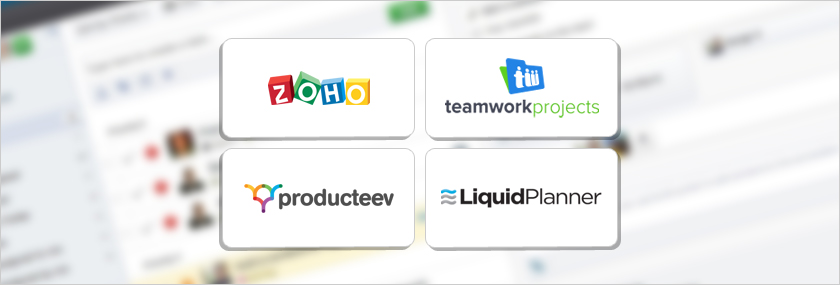
Huge wall charts and morning meetings used to be all you needed to manage projects – since once upon a time, everyone working on a project worked under the same roof.
In an age of telecommuting, virtual offices and outsourcing, however, wall charts won’t do much good and morning meetings are nearly impossible. Today, companies rely on web-based, real-time project management software to organize, track and efficiently complete work on deadline. There’s no shortage of good programs, expensive and free, bare-bones and full-featured, which can help you accomplish this task. Here’s our rundown of the best.
If you’ve spent any time involved in team projects tracked online you’ve probably already come across Zoho, and it’s as good as any software out there – with the added benefit that there’s a starter level (for one project) that’s free to use. As you’d expect, the paid levels are much more suited to business applications; one major reason is that you can easily integrate Google Apps at the $20 per month level (good for 20 projects and 5 gigs of storage), and Pages at the $40 level (50 projects/15 gigs). The interface is clean and simple to use with a cool Facebook style activity feed clearly visible, has built-in chat, and is scalable for small to large businesses. Zoho does just about everything project management software should do; it also supports third-party services like Dropbox and Github, and offers Android and iOS apps as well.
This is another full-featured piece of software perfect for small businesses with a limited free option (for two projects); after that, you’ll be paying as little as $12 per month. The power of Teamwork Projects is really unlocked at the $49 Small Office level, though, when you get a custom domain along with 20 gigs of storage for 40 projects, and the ability to integrate multiple third-party applications like ZenDesk and FreshBooks. Navigation is easy and intuitive; the only negative is that you need a separate app if you want to add chat to your workspace.
Organizations big on timelines and tracking will appreciate Liquid Planner, as it focuses not just on tasks but on time management. The approach to the interface is more straightforward than friendly and there are so many setup and tracking options for each task that there’s a pretty steep learning curve, but that fits right in with this software’s no-nonsense focus on deadlines (there’s a built-in tool for time tracking). Liquid Planner is designed to let you keep track of work and billable hours on a project as well, so it’s ideal for organizations which follow that model. There are iPhone, iPad and Android apps. Two drawbacks: there’s no chat app, and it’s expensive, since you pay by the user with a ten-user minimum; that makes the cheapest plan $290 per month.
Yes, there is a very good free option that doesn’t restrict you to one or two projects. Producteev allows you unlimited users, projects and tasks on their free plan; you only have to upgrade if you want to integrate applications like Outlook. There’s a simple and extremely intuitive interface, it supports Dropbox, and has iPhone, iPad and Android apps. If time tracking or integration with billing software is important to you, you’ll have to look elsewhere – but oh! – did we mention that it’s free?