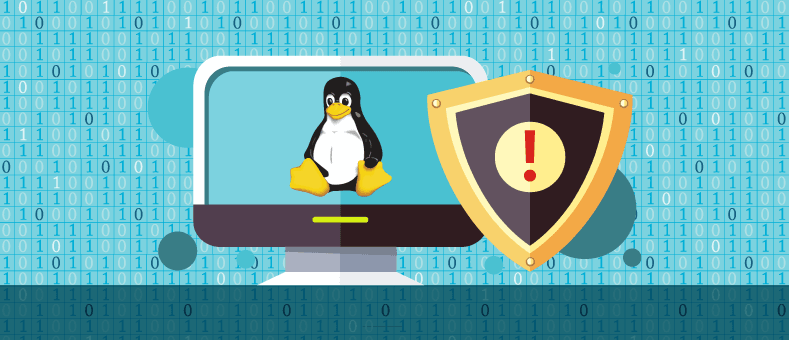
The purpose of an Anti-virus
Using an Antivirus is essential in spite of having good browsing activities. Although Linux is the most secure operating system but due to its increasing popularity because of it being freely distributable, cross-platform OS, more and more virus related problems are surfacing day by day.
In case you are running a Linux based mail server or a file server, infected files can get uploaded to your OS making it a potential carrier of infected files. Hence, an antivirus helps in scanning and cleaning such files.
Here are some top Antivirus software for Linux.
ClamAV
Licence: Paid
Use the following link to download the latest version of ClamAV: http://www.clamav.net/download/
This open-source antivirus which is probably the most popular Antivirus software used on all Linux machines because of its speed and the fact that it’s a superior Linux mail server virus detector operating in conjunction with a Milter sendmail interface.
It is commonly known as “High Performance” antivirus scanner because if its capability of using CPU to the optimum level. It is a Multi-threaded scanner and uses a command line and on-demand scanning.
AVAST
Licence: Paid
Use the following link to download the latest version of Avast Antivirus https://www.avast.com/en-us/index
Easy to navigate interface, Avast antivirus is one of the top picks available(per AV Comparatives and AV-Test). Avast offers an on-access antivirus scanner which lets you examine pages you visit, examine files you download, emails you receive. Like other antiviruses, it also features an on-demand scanner you can run at any time.
Avast is cross-platform which allows it to work on multiple operating systems. The application is relatively resource light. Best of all, it's completely free.
BitDefender
Licence: Paid & Free
Use the following link to download the free version of BitDefender Antivirus https://www.bitdefender.com/solutions/free.html
Most Linux antivirus software is designed so you can simply run a manual scan from time to time, but BitDefender provides the functions that you’d normally find on a Windows AV program like intrusion detection, real-time shielding, and active virus control. One of the reasons BitDefender stands out is that it tracks down viruses that some of the other big-name programs don’t, including rootkits which can cause the most problems and often escape detection.
It also includes HTTP scanning (protecting you if you conduct transactions online), a firewall and parental controls, and it looks for Windows viruses as well as Linux ones. Also similar to standard antivirus software, it has a nice graphical interface and allows you to scan all the way down to individual files if you choose.
There are two negatives, though. First is that this program isn’t open-source or free (you only get a one-month trial before you have to pay). Second, you have to buy a license for at least five machines; you can’t get it for just one computer.
However, a free version of this software is available but with limited functionalities such as Anti-malware & antiphishing and Real-time Protection.
ESET NOD32 Antivirus 4
Licence: Paid/ Proprietary
Use the following link to download the trial version of ESET NOD32 Antivirus: https://www.eset.com/int/home/antivirus/
This program splits the middle between BitDefender and ClamAV. It has most of the important features of BitDefender, and while it’s not free open-source software, you can buy it for a single machine and it’s pretty cheap (as low as $10). There’s real-time protection as well as an antispyware module, it’s fast, and it detects Mac OS viruses as well as Linux and Windows ones. ESET comes complete with an easy-to-use GUI. It’s a very good choice for most of the vulnerabilities Linux users should be concerned with, at a very reasonable price.