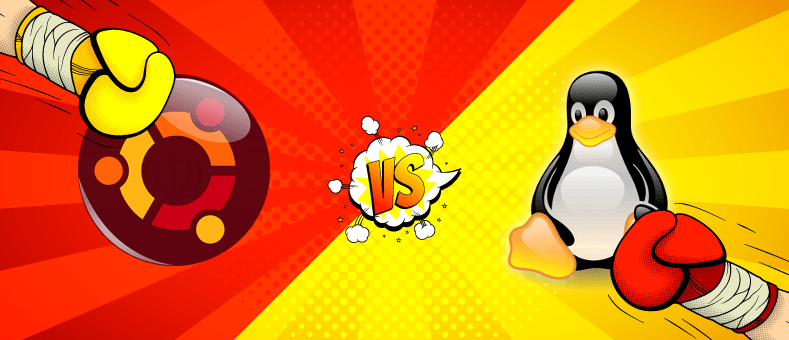
Ubuntu vs. Linux Mint: Better and the best!
Ubuntu and Mint are both distributions of Linux operating system. So there is no rivalry between the two. Both operating systems are among the best desktop operating systems that Linux can offer. Although, Mint was initially based on Ubuntu but it has taken a different path since then. Here we aim at providing some logical comparisons between the two operating systems.
Development and Updates
The most popular of the distributions, Ubuntu is developed by a large company, Canonical, with a big infrastructure and hundreds of employees. Mint is more of a collaborative effort by users, with sponsorship by donors and sponsors. For this reason, you can rely on new Ubuntu versions (supported for nine months) like clockwork every six months, with a new “long term support” release (supported for five years) every two years. Mint follows a similar pattern but only issue is its new releases when they consider them “ready.” Support for Mint versions is similar.
Graphical User Interface (GUI)
The default desktop for Ubuntu is the “Unity”, whereas for Mint it is “Cinnamon”.
Although, the desktop can be chosen the according to our preferences we would compare the two default desktops.
Ubuntu’s Unity puts a bar at the left side of the screen vertically called as the dock. This dock displays the icons of all the necessary and frequently used applications for easy access. This displays icons for settings, Ubuntu Software center, Libre Office writer, and files among others. At the top side of the screen, a Menu bar is displayed showing options for the current application like close, minimize etc. along with other system icons like Bluetooth, Wifi, battery, volume among others. There is an icon provided to you at the top of the dock menu which helps you search all other applications and files. Searching the applications from the search menu can be cumbersome to the novice users sometimes because the applications are not accessible directly.
On the other hand, the default desktop for Mint is called “Cinnamon”. It is more conventional in its own ways. It provides you with a taskbar right at the bottom of the screen with a menu pop up button. The pop up displays all the applications installed in the system along with all the system settings. The taskbar also contains the icons of all the applications currently open and quick icons for network, battery etc.
Performance
If your preference for choosing an operating system is speed and performance, then you should definitely opt for Linux Mint. Linux Mint is quite handy for systems with lesser configuration as it requires less CPU usage.
Customizations
Linux operating systems are known for its customizations. It gives you full freedom to customize the operating system according to your need.
That being said, when it comes to Ubuntu or Mint, Mint offers a lot more customizations than Ubuntu. Ubuntu still has a lot to offer in the field of customization but Mint is just a delight if you like to experiment with the system
Software and Codecs
The users need some software pre installed in their system and some audio/video codecs as well to play a particular type of video or audio format. Mint has pre installed softwares for this purpose. While Ubuntu allows you to install the software after installation which was not the case before.
Linux Mint comes with a variety of pre installed codecs and softwares that you have to install later in Ubuntu. Some of the softwares pre-installed in Ubuntu are Pidgin, VLC plug-in and Banshee which are not installed in Ubuntu. Ubuntu has its own applications like “Empathy” but no matter what flavour of Linux you choose, Mint is better.
Both of these popular distributions are a good addition to the Linux operating system. Mint is more user-friendly and always a safer choice, although Ubuntu comes pre-installed on many more computers than Mint – so if that’s how you’re being introduced to Linux, it may be easier to just stick with what you have. Long-time users will find Ubuntu more familiar and comfortable to use.
Those with old equipment will find better performance with Mint, and those who like to customize their installation may be surprised to learn that they’ll do better with Mint as well.